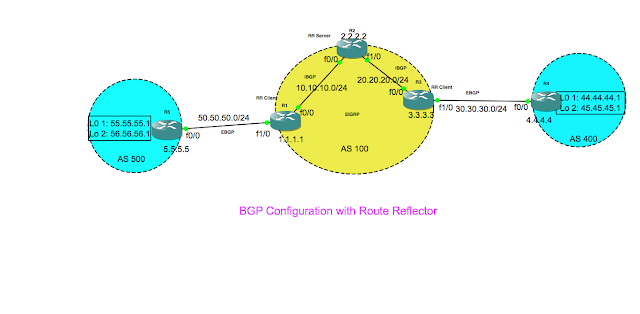Basics of MPLS Core Configuration
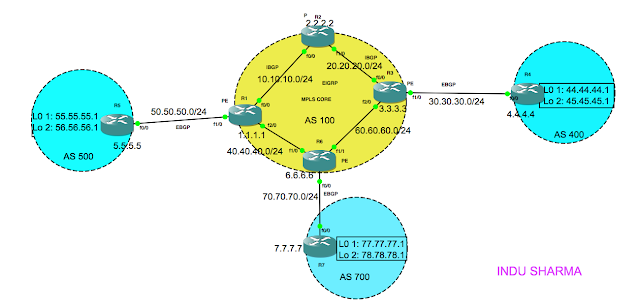
In this blog, I'll tell you how to configure the basic MPLS on the Core. Before we begin with the MPLS configuration, we should make sure that all nodes are reachable from each other. In the above topology, i've already configured ip configuration as per the IP addresses shown in the diagram, ibgp & eigrp in the core and ebgp in the external links. Hence, i can reach to anynode from anynode in the above diagram. Why the reachability is needed? thats because MPLS uses labels to switch the packets and those labels are distributed using the tcp 646 for ldp. However, while discovering the label distribution protocol neighbors, hello packets are exchanged using udp. Now, lets configure the MPLS ldp in the above core: on R1(PE): R1#config t R1(config)#mpls ip R1(config)#inetrface FastEthernet 0/0 R1(config-if)#mpls ip R1(config-if)#inetrface FastEthernet 2/0 R1(config-if)#mpls ip R1(config-if)#end R1#wr mem On R6(PE): R6#config t R6(config)#mpls ip R6(con...