Download songs from a website easily
Download your songs from websites with wget and flashgot utilities.
Wget is inbuilt utility in Linux and can be used in windows system just downloading wget for windows.use the following link to download the wget for windows:
http://www.brothersoft.com/wget-for-windows-download-5755.html
In linux, use wget in command line to download single as well as bulk songs.Follow the below example as shown in screenshot for doing the same:
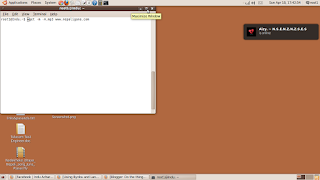
Alternatively, download your songs just adding a mozilla firefox addon "flashgot".Here are the steps to download songs using flashgot.
(1)Open the url https://addons.mozilla.org/en-US/firefox/addon/220 and click on "Add to Firefox" button.
(2)Click on Install now once software installation window pops up.
(3) Restart the firefox once installation is successful.
(4) Open the website you want to download the songs from and select the song you want to download.example youtube.com
(5)Navigate to Tools->Flashgot and click on Flashgot Media.
Your song download starts now.
If operating system you are using is a Linux then by default download starts with wget and if operating system you are using is a windows then download starts with DAP if it is installed.
There is yet another Mozilla Firefox Addon "DownloadHelper", which allows you to download songs in different formats unlike flashgot.
I hope this helps you to download your songs.
Wget is inbuilt utility in Linux and can be used in windows system just downloading wget for windows.use the following link to download the wget for windows:
http://www.brothersoft.com/wget-for-windows-download-5755.html
In linux, use wget in command line to download single as well as bulk songs.Follow the below example as shown in screenshot for doing the same:
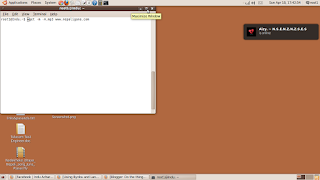
Alternatively, download your songs just adding a mozilla firefox addon "flashgot".Here are the steps to download songs using flashgot.
(1)Open the url https://addons.mozilla.org/en-US/firefox/addon/220 and click on "Add to Firefox" button.
(2)Click on Install now once software installation window pops up.
(3) Restart the firefox once installation is successful.
(4) Open the website you want to download the songs from and select the song you want to download.example youtube.com
(5)Navigate to Tools->Flashgot and click on Flashgot Media.
Your song download starts now.
If operating system you are using is a Linux then by default download starts with wget and if operating system you are using is a windows then download starts with DAP if it is installed.
There is yet another Mozilla Firefox Addon "DownloadHelper", which allows you to download songs in different formats unlike flashgot.
I hope this helps you to download your songs.
Comments
THanks once again